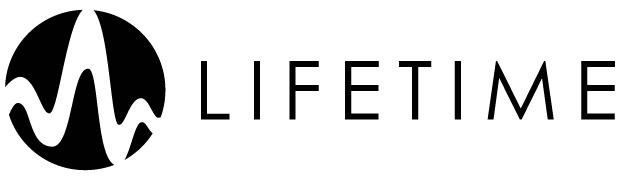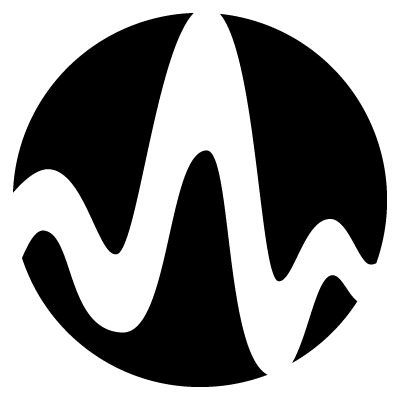CLUB ACCOUNT
Access to your billing info, payment & transaction history.
Make changes to your billing, personal info and make a payment.
HOW TO CREATE A MEMBER LOGIN
Make sure your FIRST NAME, LAST NAME & EMAIL are on file and correct with our front desk staff. *Be sure to login with the primary member’s info.
Click the CLUB ACCOUNT BUTTON above.
On the next page you will see a blue “Access My Account” link. Enter your information and click SEARCH.
If your contact information matches what we have on file, you will receive a notification saying “We found your account.” A verification email will be sent to your email address with the final login instructions.
HOW TO UPDATE BILLING INFO
Log into the primary member’s CLUB ACCOUNT.
Click View My Info
Scroll down to BILLING INFORMATION
Click Edit. Enter your info then click save changes.